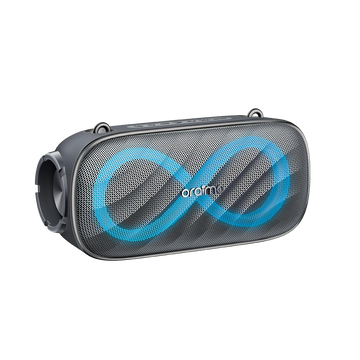FAQs

Power Banks

Earbuds

Watches
Power Banks
Can the power bank charge multiple devices simultaneously?
Yes, it supports charging multiple devices simultaneously, depending on the available ports (e.g., USB-C and USB-A ports).
Under what circumstances will the power bank reduce the output power?
When the device’s battery is over 80%, it may enter trickle charging mode, reducing output power to protect the battery from damage.
Can the power bank be charged while charging a mobile phone?
Yes, this is supported, but not recommended as charging the power bank while in use may accelerate battery wear.
My phone keeps disconnecting while charging from the power bank. How can I diagnose the issue?
The issue may be caused by the following reasons:
- Charging cable problems: The cable may be damaged or have poor contact. Try replacing it with a new charging cable.
- Charging port dust or foreign matter: Dust or debris may accumulate in the charging port, causing poor contact. Clean it with a small brush or compressed air.
- Mobile phone interface damage: The charging interface may be damaged due to frequent plugging or improper use, requiring professional repair.
- Software problem: A phone system issue may cause abnormal charging. Try restarting the phone or updating the system.
Earbuds
What should I do if the earbuds can’t be charged?
Step 1: Ensure the charging case is fully powered and that any protective films have been removed from the earbuds.
Step 2: Insert the earbud into the charging case and check the indicator light. If it illuminates briefly (approximately one second), the earbud’s battery might be completely depleted. Allow it to charge for about one hour.
If the indicator light does not turn on, there may be a poor connection between the earbuds and the charging case. Clean the charging contacts and try charging again.
Should these steps fail to resolve the issue, the earbuds may be faulty. Contact support for further assistance or to arrange a replacement.
What should I do if the case can’t be charged?
Step 1: Ensure that the power adapter and USB cable are securely connected.
Step 2: Attempt to charge a different device using the same charger and cable. If the other device also fails to charge, the issue may be with the charger or cable, and they may need to be replaced.
Step 3: Try charging the case with an alternative charger and cable. If the case still does not charge, it may be defective. Contact support to arrange a replacement.
How to solve the problem if earbuds drain very fast?
Step 1: Ensure your earbuds are fully charged before use.
Step 2: Check the earbuds’ battery level using the companion app.
Note that actual playtime may vary based on the type of music and volume level. If you experience a significant deviation from the expected battery life, the product may be faulty. Contact support to arrange a replacement.
What should I do if the earbuds can’t connect to my device?
Step 1: Ensure the charging case is fully charged.
Step 2: Remove any protective films from the earbuds and place them in the case to recharge for about 30 minutes.
Step 3: Erase all related Bluetooth names from your device’s Bluetooth list and re-activate Bluetooth.
Step 4: Reset the earbuds according to the user manual (e.g., double-tap and hold until you hear a specific number of beeps).
Step 5: Search for the earbuds’ Bluetooth name on your device.
My earbuds still connect to the device even in the case with the lid closed. How can I solve it?
Step 1: Ensure the charging case lid is completely closed.
Step 2: Clean the charging ports on both the earbuds and the case to remove any debris that might interfere with the connection.
Step 3: Reset the earbuds according to the user manual (e.g., double-tap and hold until you hear a specific number of beeps).
If these steps do not resolve the issue, the earbuds may be defective. Contact support to arrange a replacement.
How to solve the issue if the sound from my earbuds is low?
Step 1: Ensure your phone is not muted or set to a low volume. Increase the phone’s volume first, then adjust the earbuds’ volume.
Step 2: Check the speaker mesh for blockages from dirt or debris. If found, gently clean it.
Step 3: Verify that the volume synchronization feature on your phone is working correctly.
How to solve the issue if there is abnormal noise from my earbuds?
Step 1: Play a different song or use a different device to see if the noise persists.
Step 2: Check the earbuds for debris that might be clogging the speaker holes and clean them if needed.
If these steps do not resolve the issue, the earbuds may be defective. Contact support for a replacement.
The sound volume on the left earbud is different from the right earbud. How can I fix it?
Step 1: Switch to another song to check whether it returns to normal.
Step 2: Adjust the earbud fit to ensure proper placement in your ears.
Step 3: Inspect the speaker grilles for obstructions caused by dirt or debris. If present, clean them carefully.
If these steps do not resolve the issue, the earbuds may be defective. Contact support to arrange a replacement.
How do I fix it when the sound of my earbuds is laggy or intermittent?
Step 1: Ensure the earbuds are within 10 meters of your phone for optimal performance.
Step 2: Change your location to check for potential interference, or test the earbuds with a different phone to rule out Bluetooth signal issues.
Step 3: Place the earbuds back into the charging case and close it. After 15 seconds, reopen the case and attempt to reconnect the earbuds to your phone.
If these steps do not resolve the issue, consider resetting the earbuds to their factory settings.
I can’t hear other people clearly. How can I fix it?
Step 1: Ensure your phone is not muted or set to a low volume. Increase the phone’s volume if necessary, then adjust the earbuds’ volume.
Step 2: Check the earbuds for any debris obstructing the speaker hole and clean them if needed.
Step 3: Confirm that the phone’s volume is synchronized with the earbuds.
Step 4: Verify the audio output settings on your device: Go to Settings → Bluetooth → select the connected device → enable "Use For Media Audio."
What should I do when other people can’t hear me clearly during a call?
Step 1: If using only one earbud, place the unused one back into the charging case.
Step 2: Inspect the microphone holes for any blockages caused by dirt. If present, gently clean them with a soft cloth.
Step 3: Ensure the earbuds are worn properly. Position them so that the microphone holes are not pressed against your skin or obstructed.
Watches
Why can’t I pair my watch with my cell phone?
Make sure your phone meets all of the following requirements:
- The phone has the latest version of the companion app downloaded and installed.
- The watch is Bluetooth-enabled, and the app has permission to access your phone’s location information.
What should I do if I can’t find the Bluetooth device?
Here are some steps to try:
- Ensure your phone is close to the device and there’s no strong interference nearby.
- If it’s still not found, the device might be paired with another device. Consider resetting it by checking the user guide or contacting customer service for help.
- Check that the Bluetooth device is on and in pairing mode, and make sure Bluetooth on your phone is enabled.
What can I do if my watch cannot connect?
Try the following steps:
- After resetting the device, if it still cannot connect: Go to your phone’s system settings page, unpair the connected device in the Bluetooth list, and then try to connect again.
- If the above methods still do not work, please try the following steps:
- Reset the device.
- Reboot your cell phone.
- Turn off Bluetooth, restart the device, and try to connect again.
How do I synchronize the watch time?
When you pair your watch, your phone’s system time will be synchronized to the watch. If you change the time on your phone, you will need to synchronize it in the companion app.
How do I select or change the language on my watch?
During the initial pairing step, the watch will guide you through the process of selecting a language. After successful pairing, you can change the language setting in the companion app under Device Settings.
How do I charge my watch correctly?
Please follow the steps below to charge your watch:
- Connect the charging cable and power supply through the USB port.
- Connect the back of the watch to the magnetic connector of the charger until the charging icon appears on the watch screen.
- When the charging indicator shows 100%, unplug the power to end charging.
- Keep the charging port clean before charging to avoid short circuits.
How can I check the power level of my watch?
You can check the power level by the following methods:
- Method 1: Swipe down on the home screen to view the power level in the drop-down menu.
- Method 2: Connect the watch to a power source to check the power level.
- Method 3: View the power level on the home screen.
- Method 4: When the watch is connected to the companion app, view the battery level in the Device Settings.
Où acheter oraimo en Belgique ?
Vous pouvez acheter les produits oraimo en Belgique sur notre boutique officielle be.oraimo.com, avec une livraison rapide en 1 à 2 jours ouvrés. oraimo est également présent sur les principales marketplaces belges comme Amazon Belgique, Bol.com et Beslist.be, pour un achat pratique et sécurisé.
Waar kan ik oraimo kopen in België?
oraimo-producten zijn beschikbaar via onze officiële webshop be.oraimo.com met levering binnen 1 tot 2 werkdagen in België. Je vindt oraimo ook op Bol.com, Amazon.be en Beslist.be.
Où acheter oraimo en France ?
Les produits oraimo sont disponibles en France sur notre boutique officielle avec livraison en 3 à 5 jours ouvrés. Vous pouvez également retrouver la marque oraimo sur Cdiscount, Rue du Commerce, Rakuten, et Pixmania pour plus de choix et de visibilité.
Waar kan ik oraimo kopen in Nederland?
oraimo is verkrijgbaar via onze officiële webshop met levering binnen 1 tot 2 werkdagen in heel Nederland. Je kunt onze producten ook vinden op Bol.com, Amazon.nl, en Beslist.nl voor extra gemak.
Dónde comprar productos oraimo en España?
Puedes comprar oraimo directamente en nuestra tienda online oficial con envío en 3 a 5 días hábiles. También estaremos próximamente disponibles en plataformas como Amazon España, para facilitar el acceso a nuestros productos en todo el país.
Qui est oraimo ?
oraimo est une marque de technologie innovante reconnue dans plus de 60 pays, spécialisée dans les écouteurs sans fil, les montres connectées et les batteries externes. Officiellement lancée en Europe, oraimo propose désormais ses produits en Belgique, France, Pays-Bas et Espagne.
Wie is oraimo ?
oraimo is een internationaal technologiebedrijf actief in meer dan 60 landen. We zijn gespecialiseerd in draadloze oordopjes, smartwatches en powerbanks. In Europa is oraimo nu officieel beschikbaar in België, Nederland, Frankrijk en Spanje.
¿Quién es oraimo?
oraimo es una marca global de tecnología presente en más de 60 países, especializada en auriculares inalámbricos, relojes inteligentes y baterías portátiles. Ahora disponible oficialmente en España y otros países europeos.
Quel est le délai de livraison pour oraimo en Belgique ?
Pour toute commande en Belgique sur notre boutique officielle be.oraimo.com, la livraison est rapide et s’effectue généralement en 1 à 2 jours ouvrés. Vous recevez vos écouteurs, montres connectées ou batteries directement chez vous, avec suivi.
Wat is de levertijd van oraimo in België?
Bestellingen die in België geplaatst worden via onze officiële webshop be.oraimo.com, worden doorgaans geleverd binnen 1 tot 2 werkdagen. Je ontvangt jouw oraimo-product snel en met track & trace.
Quel est le délai de livraison pour oraimo en France ?
Les livraisons oraimo vers la France métropolitaine prennent généralement 3 à 5 jours ouvrés. Les commandes sont expédiées rapidement avec numéro de suivi et livrées à domicile ou en point relais selon votre choix.
Wat is de levertijd van oraimo in Nederland?
Voor klanten in Nederland wordt elke bestelling via be.oraimo.com geleverd binnen 1 tot 2 werkdagen. oraimo garandeert een snelle en betrouwbare levering door erkende vervoerders.
Cuál es el plazo de entrega de oraimo en España?
Los productos oraimo se entregan en España en un plazo estimado de 3 a 5 días laborables. Hacemos envíos con seguimiento y entrega segura a todo el país desde nuestro almacén europeo.
Les écouteurs oraimo sont-ils compatibles avec iPhone ?
Oui, tous les écouteurs sans fil oraimo, comme les SpaceBuds Neo ou les SpacePods Pro, sont entièrement compatibles avec les iPhone. Ils se connectent facilement via Bluetooth, sans application spécifique. Vous bénéficiez également du micro HD et du contrôle tactile.
Quelle montre connectée oraimo choisir en 2025 ?
En 2025, la montre connectée la plus complète est la Watch 5R Pro, idéale pour le suivi de santé, les notifications et le sport. Pour un usage plus simple, la Watch 5R ou la Watch Muse offrent un excellent rapport qualité-prix. Toutes sont compatibles iOS et Android.
Quelle est la meilleure batterie externe oraimo belgique ?
Pour une grande capacité, la Traveler 22.5est la plus puissante. La PowerJet 130 est parfaite pour une charge rapide en déplacement. Et pour une solution compacte et magnétique, la MagPower 15 s’accroche à l’arrière de l’iPhone via MagSafe.
Zijn oraimo-oordopjes geschikt voor Android en iPhone?
Ja, alle draadloze oordopjes van oraimo werken perfect met zowel Android als iPhone. Ze verbinden via Bluetooth zonder extra apps en bieden heldere gesprekken, diepe bas en touchbediening.
Welke oraimo smartwatch is het beste in netherland 2025?
De oraimo Watch 5R Pro is de meest geavanceerde keuze in 2025. Met uitgebreide gezondheidsfuncties, IP68-waterdichtheid en lange batterijduur is het ideaal voor dagelijks gebruik. Andere opties zoals de Watch 5R of Watch Muse zijn budgetvriendelijke alternatieven.
Wat is de beste draagbare batterij van oraimo netherlands voor onderweg?
Voor maximale capaciteit kies je de Traveler 22.5. Wil je snel laden in zakformaat, dan is de PowerJet 130 perfect. De MagPower 15 is handig voor iPhones met MagSafe dankzij zijn magnetische bevestiging.
Son compatibles los auriculares oraimo espana con iPhone?
Sí, todos los auriculares inalámbricos oraimo, como los SpaceBuds Pro y SpacePods neo y otros, son 100 % compatibles con iPhone. La conexión se hace por Bluetooth sin necesidad de apps adicionales, y ofrecen sonido nítido y control táctil.
Cuál es el mejor reloj inteligente oraimo en 2025?
El oraimo Watch 5R Pro es la opción más avanzada para 2025. Incluye monitoreo de salud, resistencia al agua, y una batería duradera. Los modelos Watch 5R y Watch Muse son ideales si buscas algo más simple y asequible.
Qué batería externa oraimo comprar en 2025?
La Traveler 22.5 es la batería más potente para varios días de carga. Si prefieres algo más compacto, la PowerJet 130 ofrece carga rápida. Para usuarios de iPhone, la MagPower 15 se fija magnéticamente con tecnología MagSafe.