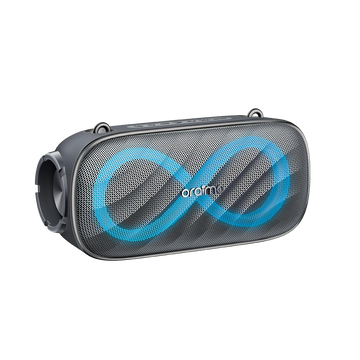PowerJet 130 – 130W 27600mAh, Laptop, Phones - Fast Charging
-
130W Type-C Fast Charging
-
Simultaneous Laptop and Phone Charging
-
Full Charge in 1.5 Hours
-
Smart Digital Display
✔️ Free delivery on all orders above 59€
Netherlands & Belgium: 1-2 Days
France: 3-4 Days
Rest of Europe: 2-5 Days
Track your order here
OPB-727SQ

PowerJet 130 – 130W 27600mAh, Laptop, Phones - Fast Charging

PowerJet 130 – 130W 27600mAh, Laptop, Phones - Fast Charging
Power up your productivity with the Oraimo PowerJet 130 — an ultra-high-performance 27600mAh (99.3Wh) power bank built for professionals, travelers, and tech power users. Compact, flight-approved, and engineered for speed, it delivers reliable energy wherever life takes you.
With a massive 130W total output, the PowerJet 130 features dual USB-C ports and one USB-A port, enabling simultaneous fast charging for your laptop, smartphone, tablet, and more. Delivering up to 100W PD fast charging, it's powerful enough to charge a MacBook Pro twice, an iPad Pro up to three times, or a smartphone up to seven times.
Equipped with 100W fast recharging, the PowerJet 130 itself goes from 0 to 60% in just 30 minutes, and reaches a full charge in under 1 hour and 40 minutes — so you spend less time waiting and more time moving.
The smart LED display provides real-time input/output monitoring for total charging visibility. With low current charging mode for wearables, wide device compatibility (Apple, Samsung, HP, Dell, Nintendo, and more), and a flight-friendly design, the PowerJet 130 is the ultimate portable charging solution for every device, every destination.
Recently Viewed Products
Frequently Asked Questions
Is oraimo PowerJet 130 Power Bank allowed on flights?
What devices is this oraimo PowerJet 130 Power Bank compatible with?
Why are some laptops with Type‑C ports unable to use oraimo PowerJet 130 Power Bank charging?
How can I determine if my laptop supports Type‑C PD charging?
2. Look for a battery icon or lightning symbol near the USB‑C port.
3. Visit the manufacturer’s website with your model or serial number.
4. Test with a Power Delivery USB‑C cable to see if it charges your laptop.
How can I determine whether HP laptops support Type‑C Power Delivery charging?
Can the power bank charge multiple devices simultaneously?
How does the power bank reach 100W output?
How does the power bank reach 100W input?
How long does it take to recharge the power bank?
Under what circumstances will the power bank reduce the output power?
Can the power bank be charged while charging a mobile phone?
My phone keeps disconnecting from the power bank during charging. How can I diagnose and resolve this issue?
1. Faulty or loose charging cable—try a new one.
2. Dust or debris in ports—clean with a small brush or compressed air.
3. Damaged phone charging port—may require professional repair.