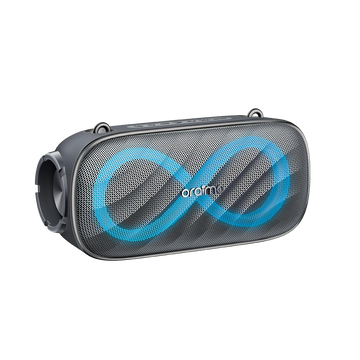SpaceBuds Pro – 50dB Hybrid ANC, 32h Battery & 4-Mic ENC
-
50dB Hybrid Noise Cancellation
-
Space Capsule Design
-
Sound360 Spatial Audio
-
AI-Powered Noise Cancellation
✔️ Free delivery on all orders above 59€
Netherlands & Belgium: 1-2 Days
France: 3-4 Days
Rest of Europe: 2-5 Days
Track your order here
OTW-930

SpaceBuds Pro – 50dB Hybrid ANC, 32h Battery & 4-Mic ENC

SpaceBuds Pro – 50dB Hybrid ANC, 32h Battery & 4-Mic ENC
SpaceBuds Pro – Advanced Hybrid ANC. Spatial Audio. Seamless Control.
The Oraimo SpaceBuds Pro are engineered to deliver high-performance audio in every environment. Featuring Hybrid Active Noise Cancellation up to 50dB, these earbuds intelligently adapt to your surroundings, eliminating distractions for a focused and immersive listening experience. When awareness is needed, Transparency Mode allows ambient sound in with a single tap.
Equipped with six microphones, including four ENC mics powered by AI noise reduction, SpaceBuds Pro ensures clear, stable voice capture for professional-quality calls in any setting.
The earbuds’ design is inspired by minimal, aerospace-grade aesthetics. The compact “Lunar Capsule” case and ergonomic fit ensure lasting comfort and portability, while the extended touch control zones provide intuitive access to volume, playback, ANC modes, and Low Latency Game Mode.
Powered by Bluetooth 5.4 and supporting dual-device connectivity, SpaceBuds Pro offers seamless pairing and stable transmission across smartphones, tablets, and laptops. Game Mode reduces latency for real-time audio synchronization, and Google Fast Pair enables instant connection with Android devices.
With up to 32 hours of total playtime (7 + 25 hours with ANC off / 5 + 18 hours with ANC on), and a fast-charging feature that delivers 90 minutes of playback in just 10 minutes, SpaceBuds Pro is built to perform throughout the day. The IP54 rating provides protection against dust and sweat, making them suitable for workouts and daily commutes.
For complete personalization, the Oraimo Sound app allows users to fine-tune EQ settings, adjust touch controls, and manage ANC and Transparency modes.